eBook formats
ePub
ePub an open format that is supported by most eInk devices and Apple’s iBooks. However the format has been designed for text and not necessarily images. At first I was excited about this format and the fact you could create the file straight from Adobe Indesign. Although after trying it I found image support lacking, and using Indesign to create an epub with images created poor quality reproductions of those images. Good- Widely supported and known format
Bad- Not created for images
AZW
AZW is the format for Amazon's kindle. you can find advice on this on the web. This is not an open format and can only be read on a kindle or an Apple touch device that has a Kindle app installed. There seems to be comics available in this format, however if you wish to use Amazon to list your book you will need to charge a minimum of .99cGood-Allows you to have your comic read on a Kindle and sold through Amazon
Bad- Limiting format with inherent DRM, cannot offer your book for free or donation
Good- Widely recognised format that can be read by 99% of devices, can be made easily
Bad- Cannot think of any, except that you probably need either Indesign or Acrobat Pro to make the PDF
CBZ/CBR
CBZ stands for ‘Comic Book Zip’ and CBR stands for ‘Comic Book Rar’ it is the format used for the majority of down loadable comics (of the torrent kind) like PDFs they are easy to make. For example on a Mac it is a simple matter of right clicking the contents of a folder, choosing ‘compress’ and a zip file is made. Simply rename the file and change the extension from ZIP to CBZ. Many people already have programs that they use to easily read scanned comics in this file formatGood- Can be read using software that people already use to read comics, easily created
Bad- Can’t be read on eInk devices
The thing that I need to figure out next is what is the best way to format images with the factors being
- Good image quality
- Smallest file size within reason
- Best aspect ratio for specific devices
I usually save my image for print as hi-res bitmaps, but I have not found this necessarily creates a great electronic version for and iPad or eReader. From what I have seen so far either a jpeg file 150-300ppi will produce the best results.
For now I think it is best to format for iPad with possible use on an eReader. Ideally it would be best to format the image size to iPad dimensions, however it is rumoured that not only will the next iPad shrink in its next version to 7” from 9.5”, it is very likely the screen resolution will jump from 132 to 326ppi to match the latest iPod touches and iPhones.
iPad Current, 9.5”- 1024-by-768
iPad ver2, 7”- 1232-by-924 (Speculation by myself)
The most common technical specs of eReaders are 600x800 with a screen resolution of 167ppi
‘Cloudreader’ appears to be a good iPad app for reading PDF-CBR-CBZ files however I dislike that all you files are arranged in a list. As compared to other comic apps that display your file on a book self, which is gimmicky but at least it is visually easier to find what you are looking for.
Ben Rivers, 3 issues for free (Free)
http://www.snowcomic.com/read-for-free.html
Lucy Knisely, ‘Salvaged Parts’ 26 pages ($2)
http://lucylou.livejournal.com/588312.html
Jason Keifer, sample 6 Pages (Free)
http://jasonkieffer.com/images/rabble_sample.pdf
New York Times
http://www.nytimes.com/2008/02/16/magazine/funnypagesClowes.html?_r=1
I would love to hear any of your ideas or if you disagree with any point.




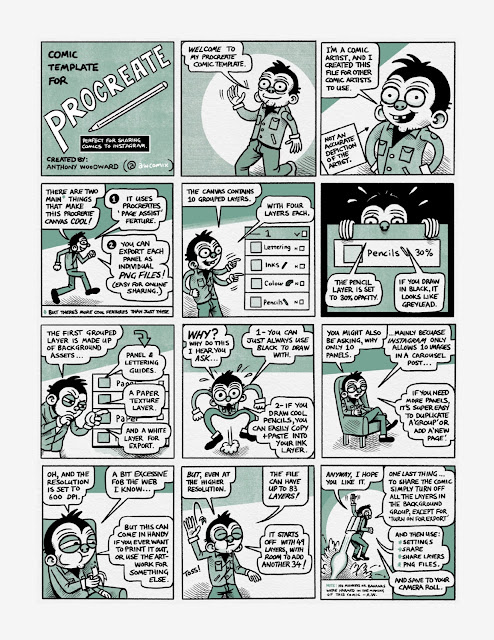
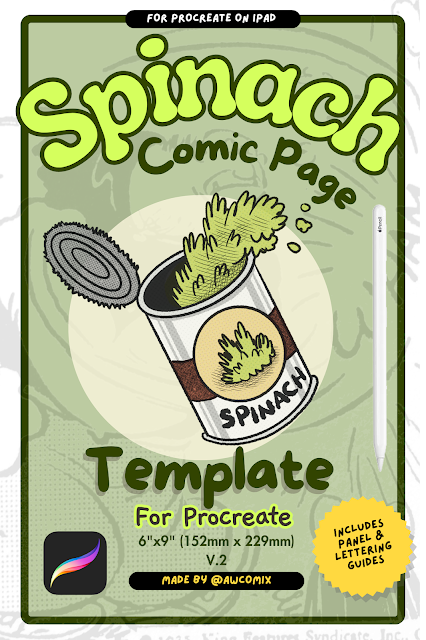


There are a number of PDF programs out there, but I have:
ReplyDeleteCutePDF Writer: Functions as a print driver to produce PDFs. Free! For under $100 they offer CutePDF Pro, which allows you to monkey around with existing PDFs for under $100.
NitroPDF Professional: An even stupider name that "CutePDF", but overall I prefer it for editing PDFs. Under $100.
For laying out my books I use Serif PagePlus. There is an old version of the program that they offer for free on a separate website, which is a good way to get to know it, and then the current version costs $80 or less and has native support for producing PDFs (you can also import PDFs, but in the slightly outdated version I have it doesn't work super well). Note there's a free edition of the current version, but it apparently lacks numerous features. This is what I use for comics, & I plan to update to the newest version soon (I'm one or two behind); the other stuff I just use for my day-job now.
Sorry no links now, I'm heading out somewhere soon, but you can search them up easily.
Ugh, sorry for the redundancy on the CutePDF price.
ReplyDeleteThanks for your thoughts Colin. I have never used any other PDF software other than Adobe
ReplyDeleteYeah, Adobe's outside my price range & piracy is too much work & risk for me (besides any ethical concerns).
ReplyDelete