Spinach Comic Book Template (UPDATED!)
Ever since I picked up the iPad app Procreate, I have discovered a new joy in making comic pages. It was tricky at first, however I have now drawn over 100 pages of comics and settled on a good layout system.
If you're looking to get into making comic on the iPad this template will give you a good head start on how to put a page together. I call it the 'Spinach' template inspired by the Popeye comic by the Segar. Just like Popeye cracked a can of spinach to unleash his strength and I hope using this template will unleash some comic strength for you (Plus spinach is simply good for you!)
What does this template include?
- Instructions for use with tips and hints
- Panel guides to create over 300 panel combinations
- Lettering guide based on the Ames lettering guide with narrow leading
- Premade layers for:
- Rough sketches (pencils)
- Inking and shading
- Digital 'Zipatone' dots (for manga type shading)
- Lettering
- Premade panels borders that can be cut and pasted for you own comic.
 |
| Above: Panel guides and the resulting panels examples |
Technical Specs: The template is made at 6x9 inches which is the most common size for print graphic novels and comics. The DPI is set at 600 to ensure high quality print reproduction.
I am offering it for no charge on my ko-fi:
Spinach Comic Page TemplateI also have an upgrade pack for $5 Spinach Template Guides Bonus Pack
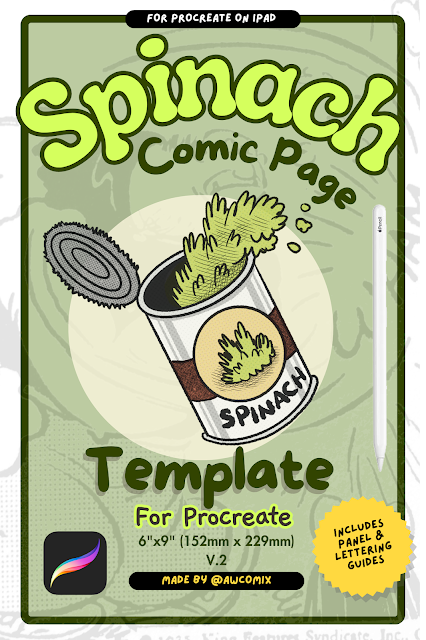




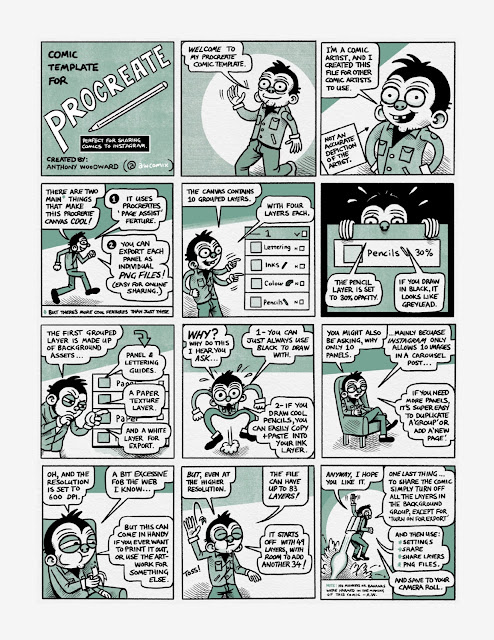
Comments
Post a Comment