Creating Screen tone effect in Photoshop
Also known as zipatone, Ben-Day dots, halftones etc For this tutorial a basic knowledge of Photoshop, colour modes, resolution, history and layers pallete, copy and paste functions will help. It is often desirable to achieve screen tones for artwork for either practicality or for effect. What ever you need it for I am going to show you the most effective way to achieve this using Photoshop. If you can master this, then there is no need to track down real zipatone and fiddle around with cutting it up. The middle section on ‘creating dot patterns’ is fixed although how you create your grey areas and how you use the dot pattern is up to you. Firstly this tutorial has nothing to do with the halftone pattern in the Filter menu. In my mind this filter gives a poor, hard to control, and fuzzy result. Which is not suitable when you need real screen tones for something like screen printing. Creating greys First open the artwork you want to add screen tones to; Be sure that this a...


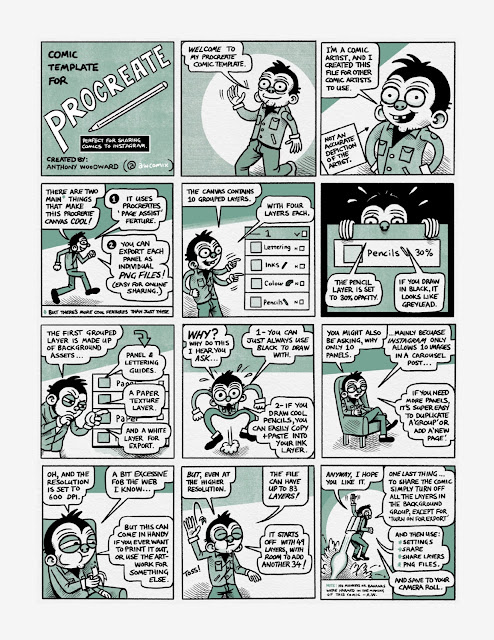

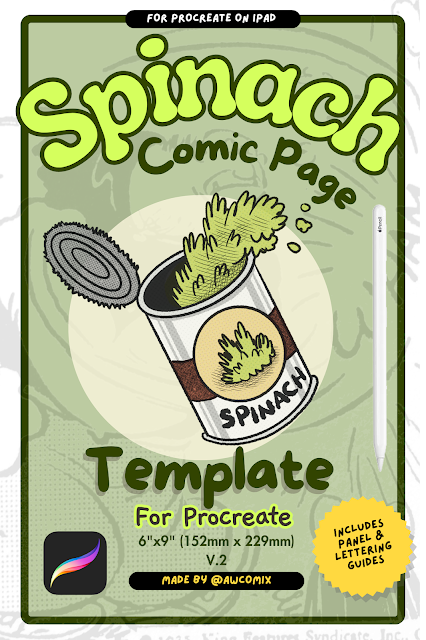

great comic gomez gee that made me laugh 7-)
ReplyDeleteI like your old stuff better than your new stuff, everybody sing!
ReplyDeleteHAHA very funny Neale! Even though this was done 3 years ago now the style is quiet different from what I was doing at the time mostly. I'm thinking of posting a few different examples of inking styles to get some feedback, at which time you can say again "I like your old stuff better than your new stuff"
ReplyDeleteHi Anthony,
ReplyDeleteI would love to stock your T's and any zines in my new gallery (opening Dec 17th, Skipton St, Ballarat)
Also if you are interested in an exhibition with us get in touch!
hello@redbrickgallery.com.au
Steph Wallace