Snowflake like method for writing comics
I just finished reading the Snowflake method for writing fiction. It’s a method of outlining a novel to ultimately help you complete writing a novel. I liked the idea of taking a small germ of an idea and naturally growing into a fully shaped novel and the steps you take to get there which the Snowflake method describes. I started thinking about the parallels between the Snowflake method and making a comic. Longer comics take significant planning in their execution. The transition and interplay between text and image are akin to making a film. Although, unlike straight text, changes cannot be made on the fly without wreaking havoc. You can’t just add or delete a panel from the middle of the page and everything resizes to fit. You can’t start drawing a character differently by the end of the comic;
Well you could and it has been done, but on the whole, its not what you want.
Planning is key and I’ve written a few key steps inspired by the original Snowflake method, but as they relate to comics.
The snowflake method for comics
Feel free to take or leave anything you like from this. It is only intended as a rough guide and would not suit all comic development situations or creators. The method also assumes that you have a work of significant length to warrant such planning. A comic of a few pages may only include steps 1,2,8,10 for example.
What this doesn’t include:
Note on Thumbnails and Storyboards
Before I got into my own thumbnailing process, the word frequently confused me. Everyone was doing thumbnails, showing off their thumbnails, and redoing their thumbnails. I had always just drawn a rough version of the comic that I called a storyboard, similar to the concept in the animation of the film. Were thumbnails different than storyboards I wondered, well yes and no?
Thumbnails
To me, thumbnails are small in size, maybe not as little as an actual thumbnail but that’s up to the artist. They are purposely loose and sketchy. Their main objective is to help map out composition and pacing in the story.
Storyboard
Story boards are larger than thumbnails and have more details. They may have evolved out of a thubnailing process and are fairly close to what the finished art will look like.
Even though I have these distinctions here, you might merge both ideas into the one. Or skip thumbnails and go straight to storyboards. Or only do thumbnails and go straight into you pencils. The point is to find something that works for you. To get the perfect balance between planning and spontaneity.
Planning is key and I’ve written a few key steps inspired by the original Snowflake method, but as they relate to comics.
The snowflake method for comics
- Working title & Idea statement
- Choose a rough title, doesn’t need to be final, and can be changed later
- Jot down the basic idea in one line or paragraph, including main characters
- Plot points
- Take the basic idea from above and write down the main plot in bullet points
- Character list (rough only)
- Write a description of each character in the text, some might be sketchy but that’s ok
- Keep it brief
- Write out what happens in each plot point including dialogue
- Take each plot point and expand it out, set the scene, write dialogue
- Good chance to see if your plot point covers everything; some can be deleted, merged or new ones added
- You should arrive at having a basic script in text for your comic
- Thumbnails for each panel
- Draft panels for the plot points, don’t be concerned about pages, focus on panels and pacing.
- Use as many or as little as you need
- Use cue cards, post it notes or loose leaf paper for easy editing
- Keep the images loose and sketchy, just block in basic composition and figure out pacing
- Character sketches (1st draft)
- You need to start getting a basic idea of characters
- Start collecting images of similar character, actors, people from the real world
- What clothes do they wear, what objects/props do they have
- Rough sketches are fine, try out variations on ideas
- Output; Decide on final size, medium, tools; Order, flow and design of pages
- You will need to know the final page size vs the original art size
- What materials are you using, and do you have enough in stock
- What tools will you use, do you need any new ones
- These things combined will help influence the overall design of your pages, eg, panels per page
- Storyboard of each page (2nd draft)
- Take your individual panel thumbnails and construct them in their page allotment
- Tighten up your original thumbnails, especially now you have a clearer idea of how the characters look
- Use this as an opportunity to discover weaknesses, eg, you wrote a helicopter scene but realise you can’t draw helicopters as good as you would like
- Character sketches (final)
- Lock in the exact look and feel of each character
- Different angles poses and facial expressions
- Can you draw them consistently, can you refine their look
- Can you tell your characters apart? What differentiates them?
- Undertake work
- You have your thumbnail/storyboard completed
- You know they original page size and tools you are using
- You know how to draws each character and the drawing challenges you will face (and have researched any weaknesses)
- Put one foot in front of the other panel by panel, page by page
- Don’t be afraid to fix mistakes, redraw panels or even whole pages; don’t be afraid to delete whole pages either
Feel free to take or leave anything you like from this. It is only intended as a rough guide and would not suit all comic development situations or creators. The method also assumes that you have a work of significant length to warrant such planning. A comic of a few pages may only include steps 1,2,8,10 for example.
What this doesn’t include:
- How to get your ideas and develop them
- How to structure a story and edit it
- How to motivate yourself to keep going back page after page and slaving away at it
Note on Thumbnails and Storyboards
Before I got into my own thumbnailing process, the word frequently confused me. Everyone was doing thumbnails, showing off their thumbnails, and redoing their thumbnails. I had always just drawn a rough version of the comic that I called a storyboard, similar to the concept in the animation of the film. Were thumbnails different than storyboards I wondered, well yes and no?
Thumbnails
To me, thumbnails are small in size, maybe not as little as an actual thumbnail but that’s up to the artist. They are purposely loose and sketchy. Their main objective is to help map out composition and pacing in the story.
Storyboard
Story boards are larger than thumbnails and have more details. They may have evolved out of a thubnailing process and are fairly close to what the finished art will look like.
Even though I have these distinctions here, you might merge both ideas into the one. Or skip thumbnails and go straight to storyboards. Or only do thumbnails and go straight into you pencils. The point is to find something that works for you. To get the perfect balance between planning and spontaneity.


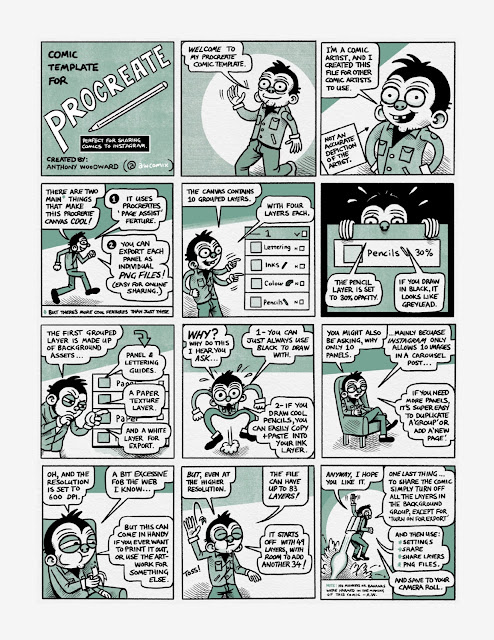



Comments
Post a Comment